Personalized Interior Design in Minutes 🔥
Take a photo and redesign your interior in seconds using AI


Easy to use for all skill levels and expertise
Whether you are a seasoned interior designer or a homeowner looking to renovate, our tools can help you brainstorm, visualize, and communicate with others.


Take a screenshot of your 3d model, and let the AI transform it into a high resolution photorealistic render.

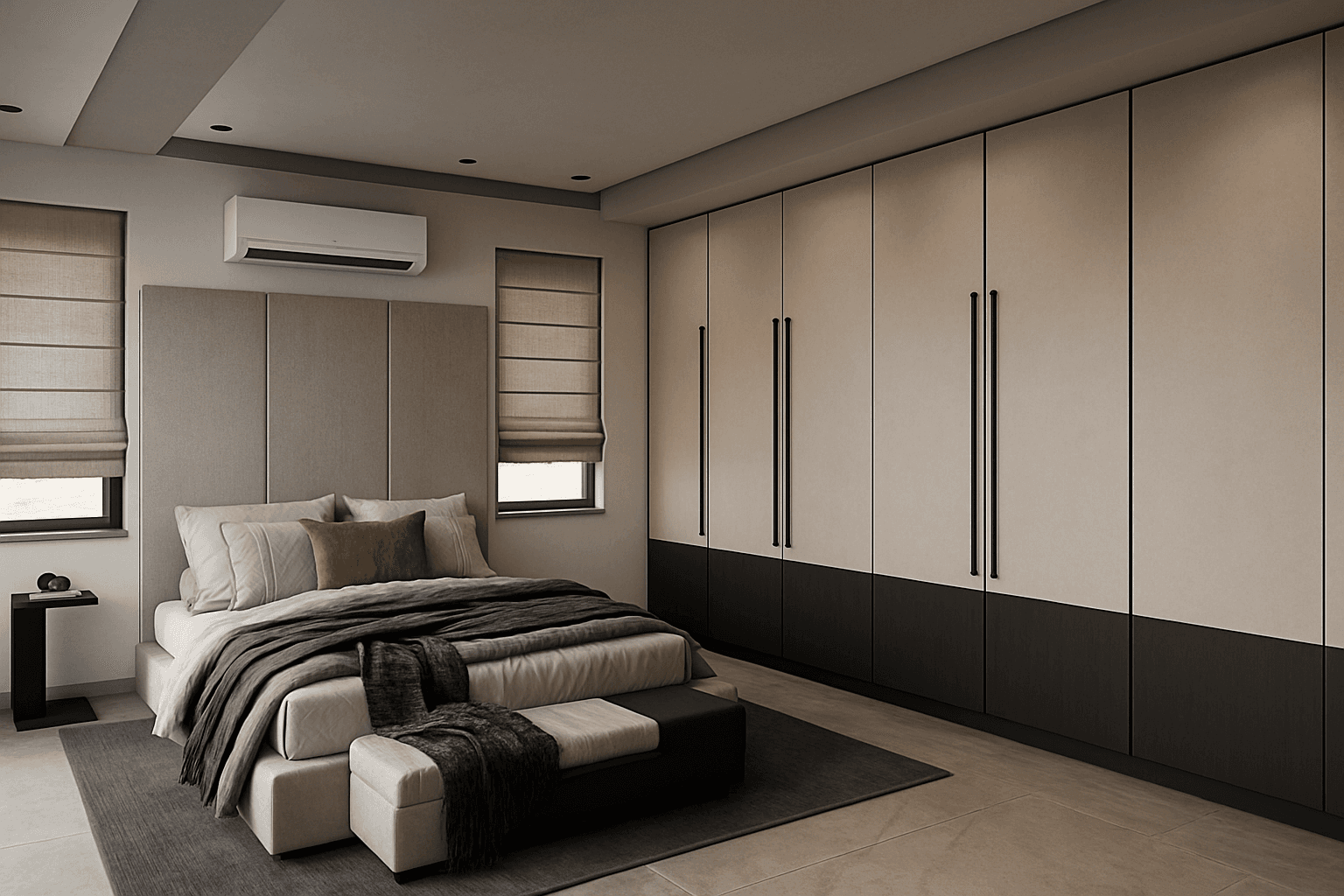

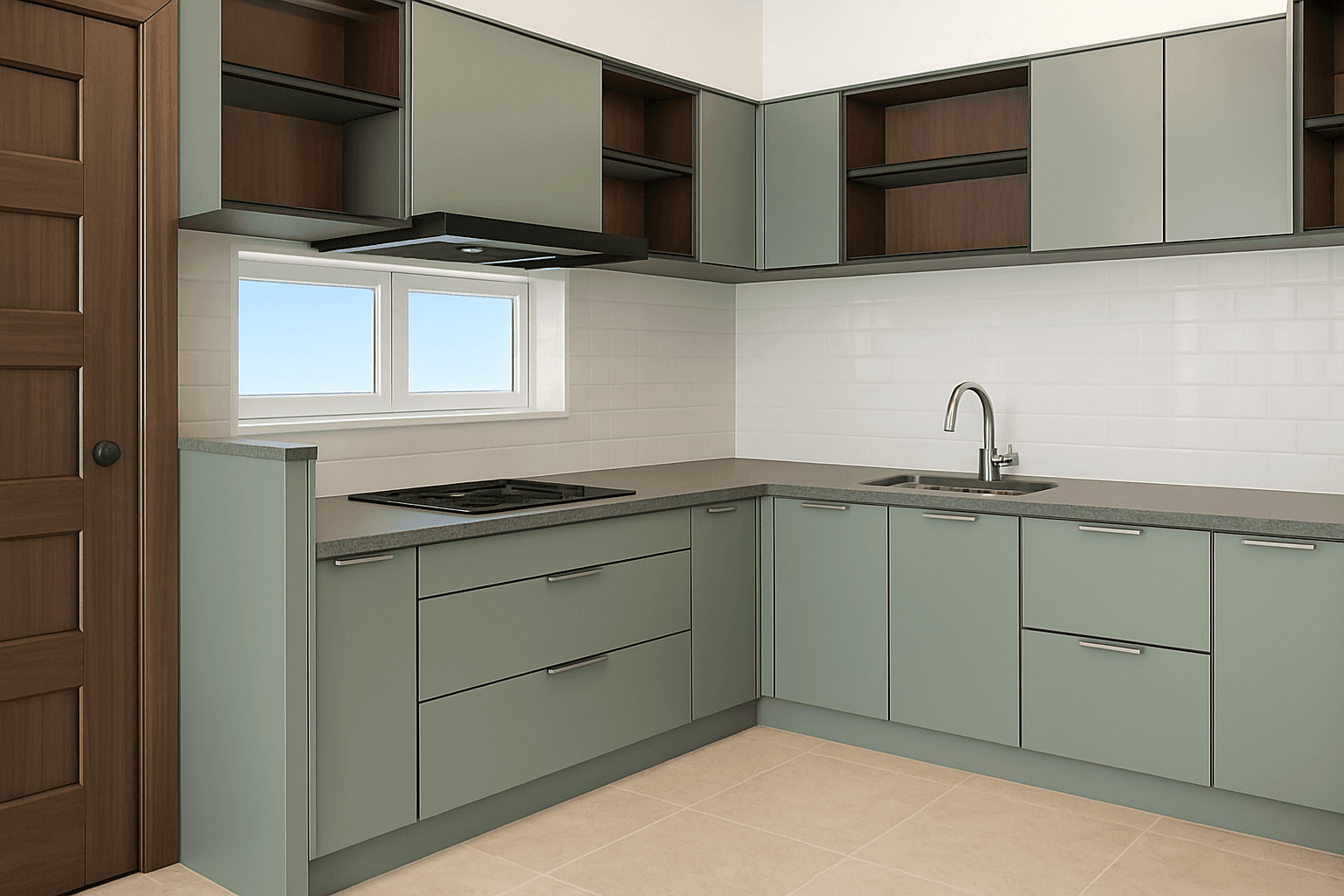
Virtual Staging: fill empty homes for real estate listings
Virtually staged homes sell 87% faster and for 15% higher prices than empty homes. On average that means $70,000 more, or $3,500 in extra income for the real estage agent. An average agent that sells 10 homes per year on avg makes $35,000 extra income per year.

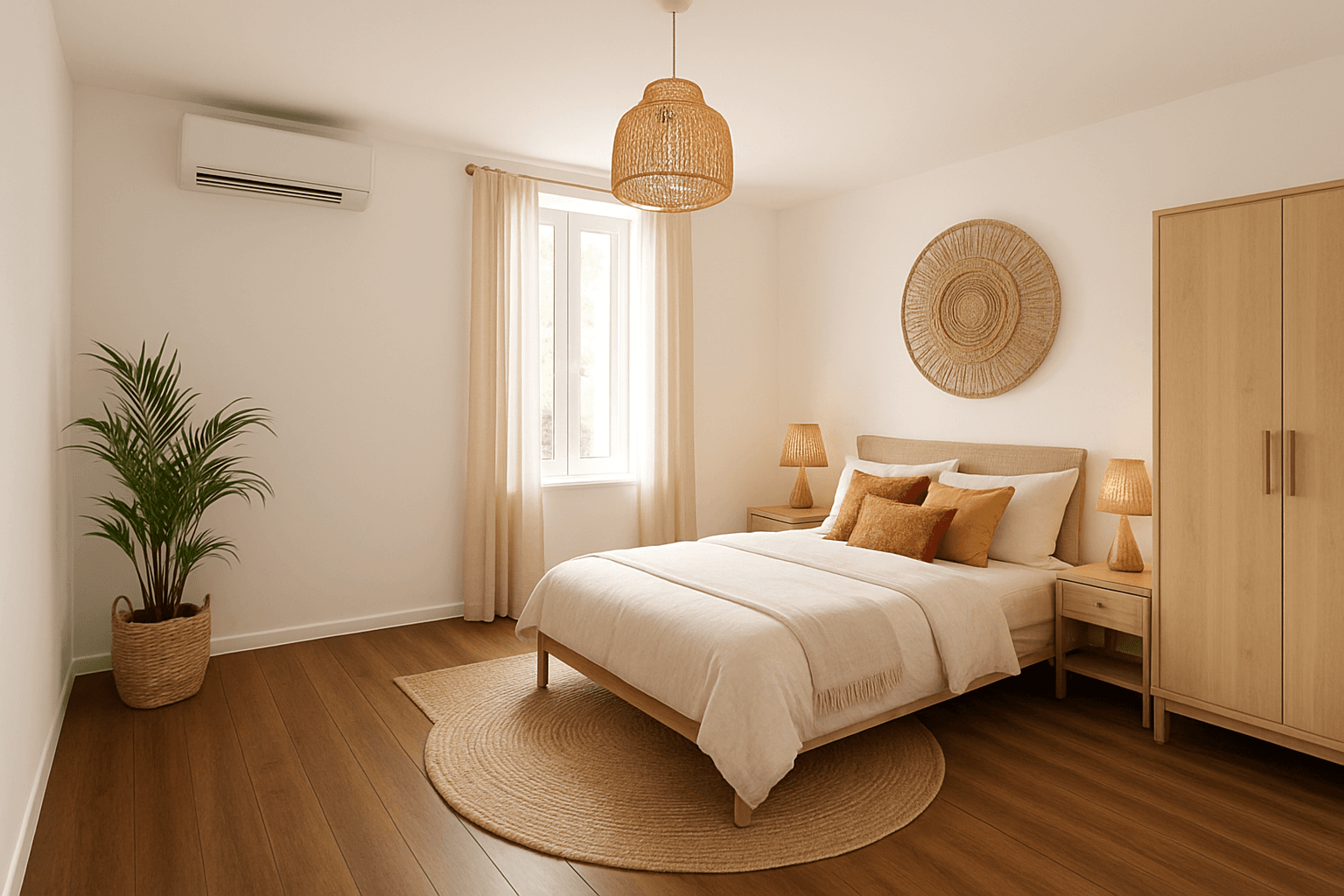
Updates
Stay up to date with the latest features and improvements
Change fabric prompt generator released! With this tool, you can easily build prompts for your favorite image generators with ease, and create a whole new look for your furniture items. More prompt generators to come very soon. So stay tuned.
Password reset feature has been added. Users can now reset their passwords by clicking on the "Forgot Password" link on the login page. An email will be sent to the registered email address with instructions to reset the password. This feature enhances account security and provides a convenient way for users to regain access to their accounts if they forget their passwords.
You can now add your own annotations to images in the chat. This feature allows you to highlight specific areas of an image and provide comments or suggestions. To add an annotation, simply click on the image and your comments. This is a great way to provide feedback or ask questions about specific parts of an image.
Chat layout has been improved to be more responsive. This means that the chat will now adapt better to different screen sizes, providing a more consistent and user-friendly experience across devices. Whether you are using a desktop, tablet, or mobile device, the chat interface will now look and function better.
HomeGPT will now generate images based on the annotations. This means you can visualize suggestions given by the AI in your space, and HomeGPT will create an image that matches your description. This feature is designed to help you visualize changes and improvements in your home more effectively. Try it now by clicking on "Generate image based on annotations" in the HomeGPT chat.
Output images generated in Stylizer now follows the original input image proportions. This means that if you upload a landscape image, the output will also be landscape, and similarly for portrait images. This update ensures that the generated images maintain the same aspect ratio as the input, providing a more consistent and visually appealing result.
This update addresses various UI bugs found on home page and feedback screens when dark mode is enabled.






